SpecFit
Only AI Powered Virtual Try-On plugin for WordPress
SpecFit allows wordpress merchants to provide facility of virtual trial for the eyewears to their customers. Virtual trial of the eyeglasses provides an easy alternative to the customers to try the eyeglass in a virtual environment. It also helps merchants to reduce the returns as the virtual trial of the product provides a pretty good idea about the looks of the product to the customers.

FEATURES
BUILT-IN Responsive Design
Spec-fit Try On works smoothly on any size devices such as Desktops,Laptops,Mobiles phones etc.
One Click Setup
Creating an easy to use plugin is one of our major focus area. You just need to upload a transparent image of your eye-wears and that’s it!
Upload once Use Anywhere
Customers will have option to save their uploaded image so that they won’t need to upload the image again for next product trial. Customer Experience is out #1 priority, Always!
free lifetime Use
With one single purchase you can use SpecFit for single website lifelong. No if not but!

Automatic eye detection
Our AI powered algorithms will help customers to live try on via webcam using automatic detection of facial gestures. That’s Cool, isn’t it!
Webcam/Selfie option
Customers can use their webcam to live try on.
CUSTOMIZATION
We are open to your feedback and customization, mostly free of cost!
Related Products Try On
The try on popup will show 5 similar eye-wears at the bottom and will allow their instant trial as well.
PRICING
SpecFit
Platinum7 Days Trial
Lifetime License for 499$
Live try on
- AI based Face/Eyes tracking
- Recommendation for similar products try on at the same popup
- Option to try on and navigate to similar products
- Option to try multi color try on products
- Lifetime use
- On demand initial setup
Demo
- Live Demo
Website+SpecFit
Let our eyewear experts design your website.- Complete Woocommerece website
- Free Virtual Try On plugin
- Free Prescription form plugin
- Products setup
- Multilingual Website setup
- Optimization of website speed
- Security Best practices
- Many More
How it Works?
Our focus is create easy to use yet powerful try on plugin. hence specfit setup requires only 1 simple step after plugin activation.
Upload Try On Image
You just need to navigate to Edit Product->Set Try On Image and Upload an front facing transparent image of your eye-wear, and that’s it.
Automatically SpecFit will detect this image and enabled the try on option for that product.
Checkout the video for an interactive guide.
Websites powered by SpecFit
We are proud of being part of our customer’s journey to success. Checkout few of them here!
FAQ’S
How it works?
Is SpecFit compatible with woocommerece?
What is Try on image?
To render try on button on any product detail page you will have to set a try on image via product edit page or create new product page.This try on image is a simple front facing view of your eyewear product.This should be a transparent image.Image dimensions and guide to make a perfect Try On image is available at Product edit page only.
Does this plugin automatically create a transparent image of eyewear?
Does webcam feature will work on http domain?
Does image upload feature will work on http domain?
Yes, image upload feature will be work on http domain.