SpecForm
Lens Prescription form Builder for WordPress
Ready to use prescription form for your optical store on WordPress. No code approach to enable prescription form on product page and let the customers enter/upload their eye prescriptions. let your customer customize their eye-wears with various glass options such as Coatings, Lens Types, Materials etc.

FEATURES
BUILT-IN Responsive Design
Spec-Form works smoothly on any size devices such as Desktops,Laptops,Mobiles phones etc.
Upload Prescription
Customer will have option to either upload their doctor prescription as image/pdf or they can manually enter prescription form values or they can email later.
Unlimited Options
Add as many as lens types, coatings, glass types. Truly unlimited.
Fully Customizable
Option to add/remove/edit each step and their respective options as lenses and glasses using name, image, description and price.
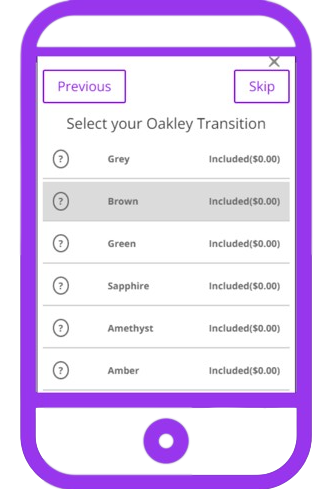
Multi step form
Ability to create multi step form with as many of sub-steps
Prescription Form Options
Customers will be able to provide Standard prescrpiton form values such as SPH,CYL,ADD,AXIS etc.
Price Customization
You can run discount promotion for the form options.
Price and Summery
Price and Form Summery will sent in Cart and Order details via email as well as in woo-commerce order section.
10% Flat Discount (HELLO10)
Day(s)
:
Hour(s)
:
Minute(s)
:
Second(s)
SpecForm
Free- Show Prescrpiton form before Add to Cart Button
- Customers can enter SPH,ADD,AXIS,PD,CYL etc.
- Drag and drop form builder
- Attach prescription values in cart along with product
- Attach prescription values in order details email and order page
- Get prescription values for every product in order.
SpecForm
Platinum- All SpecForm Free version features
- Admin settings for managing multi step form and to disable feature.
- Option to select Lenses such as Bifocal.
- Option to create as many steps and their sub step also.
- Option to select coatings such as computer,blue ray etc.
- Option to select multiple options for Glass, Lens, Coating.
- Option to upload prescriptions or email later.
- Specify extra price for every option
- Price calculation summery in cart and checkout page.
- Unlimited glasses, lenses and coatings options
- Lifetime use for single website
- On demand initial setup
- Free Support Directly from developers
- On demand Customization
- Multi Language Support
- Live Demo
How it Works?
Website admins or store operators can add/update/remove available lenses,coatings and glasses from EPF menu in WordPress admin panel. Prescription form will be shown on all the product which have category as EPF-ENABLED
Customize Prescription Form
Navigate to Admin->EPF ,add lenses, glasses, coating.
Navigate to Edit Product->Category ,specify category as EPF-ENABLED
Automatically SpecForm will detect this product category and enable the prescription form for this product.
Checkout the video for an interactive guide.
SpecForm Clients
We have worked with clients all over the world, creating websites, plugins, mobile apps, you name it we have it!
FAQ’S
How it works?
Once you download the plugin zip file, naviagte to plugin page on wordpress admin, upload, install and activate the plugin.Successful activation will create EPF menu in your wordpress admin panel. There you can customiza the prescrption form values. For more info please checkout the video guide in previous sections.
How to add/edit/remove prescription form elements?
Under EPF menu, You can specify form element in eash step such as Lens Types, glasses and coatings.
Can i add price for different prescription form values?
Yes, For each value of SPH,CYL,AXIS,ADD , price can be specified. Default price is 0.
How to specify Currency for price?
SpecForm will auto detect Currency from woocommerece settings.
How to specify price for different lenses, coatings and glasses etc
You can add/remove and update lenses, glasses and coating from EPF menu. And at the same time you edit/add price for individual element.
Will prescription form be shown on all products automatically?
No, All the product in EPF-ENABLED category will be automatically added a prescription form before add to cart button.
Can customer enter prescription for multiple products in cart?
Yes, SpecForm will allow customer to enter specfic prescprtion for specific product they purchase.
How will store owners will receive the prescription values?
Every order will have prescription form values as a metadata for each product in order. The same metadata details will part of order email as well.







